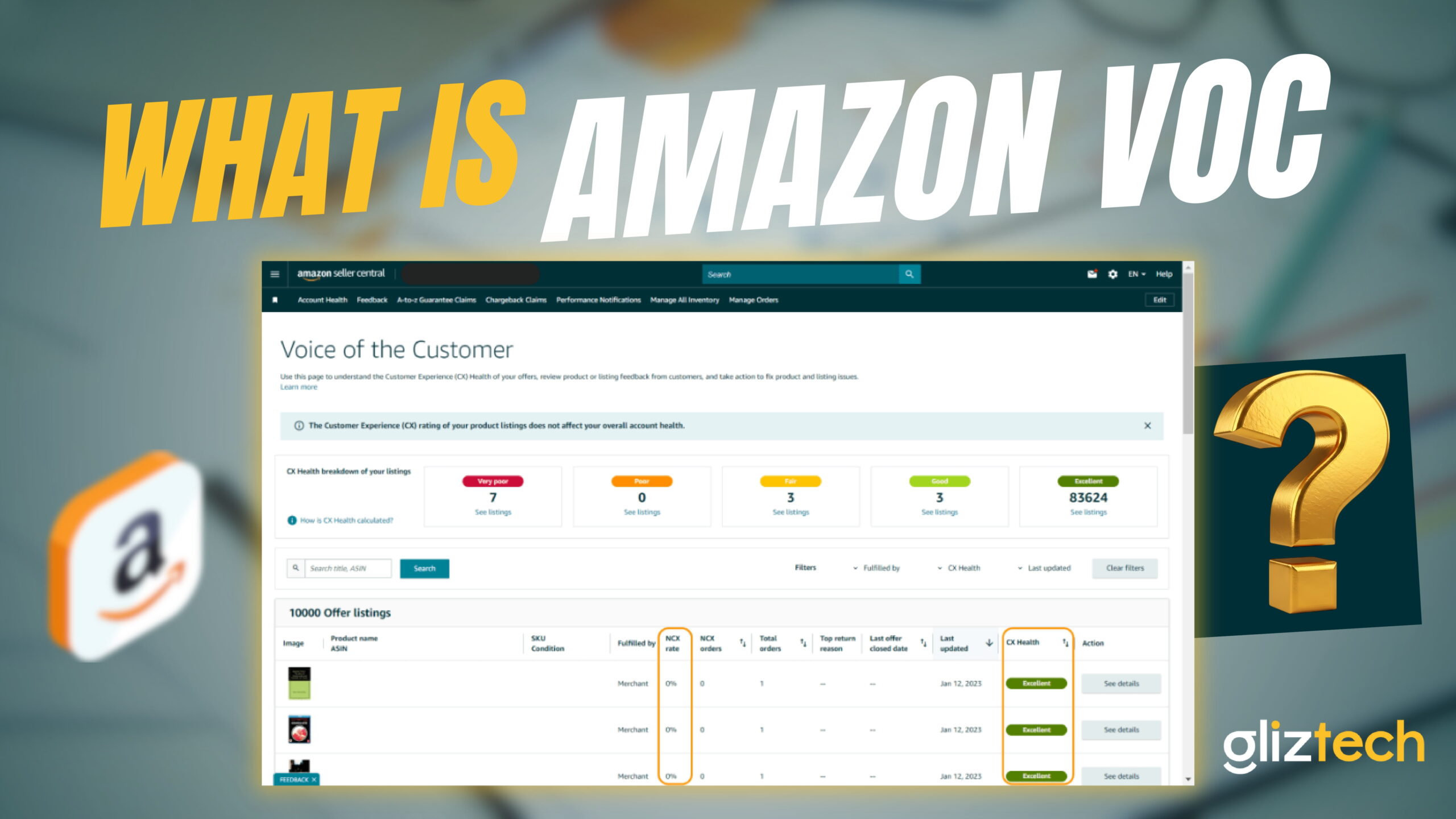
Amazon’s 2025 Update: Voice of the Customer (VoC) Replaces the Customer Reviews Dashboard
Starting September 30, 2025, Amazon will officially retire the long-standing Customer Reviews Dashboard in Seller Central. In its place, Amazon is introducing the Voice of the Customer (VoC) dashboard — a modern, AI-driven tool built to give sellers deeper visibility into the entire customer experience journey.
Unlike the traditional reviews dashboard, the new VoC system goes far beyond star ratings and feedback. It provides a complete picture of how customers perceive your products and service quality through powerful new metrics.
Why the New Amazon Dashboard Matters for Sellers
Sellers who adjust early to the new Voice of the Customer (VoC) dashboard will have a big advantage.
Customer reviews have always been important, but this new update goes even deeper. Amazon’s VoC combines returns, refunds, and buyer messages into one overall customer experience score.
If sellers ignore these signals, it could lead to more returns, lower ratings, and fewer sales — all of which affect store performance and visibility.
Here’s why this change is important:
- A one-star increase in reviews can boost sales by up to 26%.
- Around 82% of shoppers check reviews before making a purchase.
Key Metrics in the New Dashboard
- CX Health: Shows overall customer experience from Excellent to Very Poor.
- NCX Rate: Tracks negative experiences like returns, refunds, or complaints.
- Root Cause Insights: Points out repeating problems such as product defects or packaging issues.
- AI Fix Recommendations: Gives clear suggestions to improve your listings and products.
Immediate Actions Amazon Sellers Should Take Now
As Amazon transitions to the Voice of the Customer (VoC) dashboard, sellers need to act fast to protect their business performance and customer trust. Here’s how to stay ahead:
1. Export All Historical Reviews Before September 30
Download or screenshot all your past customer reviews before the old Customer Reviews Dashboard is retired. You can also use third-party review management tools to securely back up your data for future reference.
2. Get Familiar with the VoC Dashboard and CX Health Metrics
Take time to understand Amazon’s new Customer Experience (CX) Health metrics, including the NCX Rate, Root Cause Insights, and AI Fix Recommendations. These will determine how your store’s overall performance is measured.
3. Set Up Feedback Alerts for Faster Response
Use automation tools like to receive instant alerts when customers leave feedback or raise issues. Quick responses can prevent minor concerns from turning into negative reviews.
4. Monitor Trends and Apply Fixes Consistently
Track recurring problems—such as product defects, late deliveries, or misleading listings—and resolve them promptly. Continuous improvement helps maintain strong CX Health and builds long-term trust with buyers.
Benefits for Sellers: What’s Changing for the Better
1. A Complete View of Customer Experience
Unlike the old dashboard, VoC doesn’t just focus on reviews. It analyzes returns, refunds, claims, and messages—giving sellers a 360-degree view of customer satisfaction and performance.
2. Proactive Problem Solving
The new system helps sellers identify issues before they become major problems. With insights like Root Cause Analysis and AI Fix Recommendations, you can take early action to prevent negative reviews or returns.
3. Improved Brand Reputation and Buyer Trust
By monitoring CX Health and maintaining a low NCX Rate, sellers can build stronger buyer trust and long-term credibility—leading to better search rankings and higher conversion rates on Amazon.
4. AI-Powered Optimization Tools
Amazon’s new AI features, including Enhance My Listing and automated recommendations, help sellers optimize product titles, descriptions, and content more efficiently—saving time while improving performance.
Challenges for Sellers: What to Watch Out For
1. No Direct Access to Historical Review Data
Amazon does not allow direct exports of old review data, meaning sellers must manually save or screenshot existing reviews before September 30, 2025.
2. More Complex Performance Monitoring
With additional metrics like CX Health, NCX Rate, and Root Cause Insights, sellers must adapt to a more data-intensive dashboard—which can feel overwhelming without proper tools or training.
3. Faster Response Times Required
Because the VoC system updates in real time, sellers will need to act faster on customer complaints and feedback to avoid negative performance impact.
4. Increased Accountability
Every return, refund, and buyer message now contributes to overall CX Health. This means sellers must maintain higher standards across all aspects of operations—from product accuracy to packaging and delivery.
Why Early Preparation Matters
Sellers who take proactive steps now will gain a major competitive edge. By preparing early, you can:
- Reduce negative reviews by identifying and fixing issues before they spread.
- Lower return rates through improved product accuracy and customer satisfaction.
- Protect your sales and brand reputation with consistent, data-driven issue management.
In short, embracing the new Amazon VoC system early allows you to stay compliant, build stronger customer relationships, and boost long-term growth on the marketplace.
Why Amazon Introduced the Voice of the Customer (VoC) Dashboard
Amazon’s Voice of the Customer (VoC) dashboard represents a major shift in how the platform measures and improves customer experience. This isn’t just a replacement for the old review system—it’s a smarter, more proactive approach designed to give sellers a complete, 360-degree view of buyer satisfaction.
Instead of focusing only on customer reviews, the VoC dashboard evaluates multiple data points to help sellers understand and enhance overall performance:
1. CX Health
Tracks how your listings perform compared to similar offers on Amazon. A healthy CX score means your customers are more satisfied and your listings are well-optimized.
2. Negative Customer Experience (NCX) Rate
Monitors key signals like returns, refunds, buyer complaints, and reviews to reveal the true causes behind negative feedback.
3. Root Cause Insights
Pinpoints recurring issues—such as product defects, incorrect descriptions, or packaging problems—so you can fix them at the source instead of repeatedly reacting to symptoms.
4. AI Fix Recommendations
Leverages Amazon’s advanced AI to provide data-driven suggestions for improving product listings, reducing NCX rates, and boosting customer satisfaction.
With these new capabilities, responding to individual reviews is no longer enough. To succeed under the VoC system, sellers must take a proactive, data-backed approach—tracking trends, addressing recurring issues, and continuously improving listings to prevent negative experiences before they happen.
Step-by-Step Guide: How Amazon Sellers Can Transition to the Voice of the Customer (VoC) Dashboard
Amazon’s new Voice of the Customer (VoC) dashboard marks a major shift in how seller performance and customer satisfaction are measured. To adapt smoothly and maintain strong CX Health, sellers need a structured approach. Follow this step-by-step guide to make the transition successfully.
1. Archive Your Historical Reviews Before September 30
Before the legacy Customer Reviews dashboard is retired, make sure to preserve all past reviews. Take screenshots or use a trusted third-party review export tool to back up your data. This archive will serve as a valuable benchmark when comparing performance under the new VoC metrics.
2. Understand and Monitor CX Health Ratings
Amazon’s CX Health rating gives a clear snapshot of how your listings perform compared to similar offers. The system uses a color-coded scale:
- Excellent (Green): Significantly better than similar listings
- Good (Light Green): Better than average
- Fair (Yellow): Average performance
- Poor (Orange): Below average
- Very Poor (Red): Significantly worse than average
Monitoring CX Health helps sellers quickly identify which listings need immediate optimization to improve buyer experience.
3. Track Your NCX Rate (Negative Customer Experience)
The NCX Rate tracks key indicators of customer dissatisfaction, including:
- Returns and refunds
- Buyer-seller messages
- A-to-Z Guarantee claims
- Product reviews
High NCX rates indicate problem listings that need urgent fixes. Gliztech can help track these metrics across all ASINs, detect recurring patterns, and enable you to act faster before they affect your store health.
4. Leverage Root Cause Insights
Amazon’s Root Cause Insights feature helps pinpoint the main drivers of customer complaints. Common categories include:
- Damaged or defective products
- Incorrect descriptions or labeling
- Shipping delays or packaging problems
By identifying and fixing the root cause—not just the symptoms—you can prevent repeat negative experiences, lower return rates, and strengthen your overall CX Health score.
5. Use AI Fix Recommendations to Improve Listings
The VoC dashboard doesn’t just show problems—it helps solve them. With AI Fix Recommendations, Amazon provides personalized, data-driven suggestions to enhance product listings. You can also use AI-powered tools like “Enhance My Listing” to:
- Optimize product titles and bullet points
- Improve image quality and descriptions
- Reduce refunds and returns with clearer, more accurate listings
6. Set Up Real-Time Alerts for Negative Feedback
Stay one step ahead by enabling real-time feedback alerts using tools. Immediate notifications allow you to respond quickly to complaints, protect your seller ratings, and stop small issues from turning into costly negative reviews.
Final Thoughts
Transitioning to Amazon’s Voice of the Customer dashboard is not just about compliance—it’s about embracing a smarter, proactive approach to customer experience management. Sellers who take these steps early will enjoy stronger CX Health, fewer returns, higher satisfaction scores, and a more resilient brand reputation.
The Business Impact of Acting Early on Amazon’s Voice of the Customer (VoC)
Early adoption of Amazon’s Voice of the Customer (VoC) dashboard isn’t just about staying compliant—it’s a strategic advantage that can directly boost your sales, reputation, and long-term growth. Sellers who act now and implement proactive fixes can unlock several powerful business benefits.
1. Fewer Negative Reviews Through Early Intervention
By using VoC insights to detect and address customer pain points early, sellers can prevent minor issues from turning into public complaints. Proactive management leads to higher satisfaction rates and fewer damaging reviews over time.
2. Lower Return Rates by Fixing Root Causes
With tools like Root Cause Insights and AI Fix Recommendations, you can pinpoint recurring problems—such as inaccurate descriptions or packaging issues—and resolve them before they drive up return rates. Fewer returns mean higher profit margins and smoother operations.
3. Improved Buyer Trust and Higher Search Rankings
Amazon rewards great customer experiences. Maintaining strong CX Health and low NCX rates not only improves buyer trust but can also enhance your search visibility and Buy Box eligibility. Better experiences directly translate into better organic rankings and conversions.
4. A Stronger, More Resilient Brand Reputation
Consistent positive experiences help build long-term credibility. When customers see a brand that listens, adapts, and resolves issues quickly, they’re more likely to return—and recommend your products to others.
Why Timing Matters
Waiting until the last minute to adapt could cost sellers thousands in lost revenue and result in lasting damage to their reputation. Sellers who prepare early will be the ones who thrive as Amazon shifts toward a more data-driven, customer-focused future.
How Gliztech Helps Amazon Sellers Stay Ahead with the Voice of the Customer (VoC)
As Amazon transitions to the Voice of the Customer (VoC) dashboard, sellers need powerful tools and proactive strategies to protect their performance and reputation. Even if you’re not yet using VoC directly, Gliztech helps you stay ahead of the curve with data-driven insights and automation designed to strengthen your customer experience.
1. Custom Feedback Alerts
Never miss a review that matters. Gliztech enables you to set up custom review alerts based on specific star ratings—so you can respond quickly to potential issues before they turn into negative feedback. Timely responses mean happier customers and better seller metrics.
2. Trend Monitoring and Review Analysis
Stay informed about your brand’s performance. Gliztech’s trend monitoring tools track changes in review volume, sentiment, and ratings over time. This helps you spot recurring patterns, identify product-level issues, and make data-backed decisions to improve listings.
Don’t Wait—Prepare for Amazon’s Voice of the Customer Now
The retirement of Amazon’s Customer Reviews Dashboard isn’t a reason to panic—it’s an opportunity to get ahead. With the shift to the Voice of the Customer (VoC) dashboard, Amazon is prioritizing complete customer experience over individual reviews. Sellers who act early will be the ones who win.
Your Deadline: September 30, 2025
Once Amazon fully retires the old dashboard, you’ll rely entirely on VoC insights to measure customer satisfaction. Every day you wait is a missed opportunity to strengthen your brand, boost rankings, and safeguard your revenue.
Frequently Asked Questions
Amazon Customer Reviews Dashboard & Voice of the Customer (VoC): What Sellers Need to Know
As Amazon phases out the traditional Customer Reviews Dashboard, sellers must prepare to transition to the new Voice of the Customer (VoC) system. Below are answers to the most common questions about what’s changing, what to expect, and how to stay ahead.
When Is Amazon Retiring the Customer Reviews Dashboard?
Amazon will officially retire the Customer Reviews Dashboard on September 30, 2025. After that date, sellers will rely solely on the Voice of the Customer (VoC) dashboard to monitor and manage customer experience performance.
What Replaces the Customer Reviews Dashboard
The Amazon Voice of the Customer (VoC) dashboard replaces the old review interface. It provides a complete, data-driven view of customer satisfaction using four key metrics:
- CX Health – Measures how your listings perform compared to similar offers.
- NCX Rate – Tracks negative customer experiences such as returns and refunds.
- Root Cause Insights – Identifies recurring issues that affect buyer satisfaction.
- AI Fix Recommendations – Suggests targeted improvements to optimize listings.
Can I Export My Historical Reviews from Seller Central
Unfortunately, Amazon does not provide a native export feature for historical reviews. To preserve your existing review data, sellers should take screenshots or use a trusted third-party export tool before the September 30 deadline. This allows you to keep a performance baseline for future comparison under VoC.
What Do CX Health Ratings Mean?
The CX Health score helps sellers quickly assess how each listing is performing. VoC uses a color-coded system to indicate performance levels:
- Excellent – Significantly better than similar offers
- Good – Above average performance
- Fair – On par with similar listings
- Poor – Below average performance
- Very Poor – Significantly worse than similar listings
These insights help you prioritize which ASINs need immediate attention or optimization.
What Is NCX (Negative Customer Experience)?
NCX, or Negative Customer Experience, measures the percentage of orders where customers report an issue. This includes:
- Product returns and refunds
- A-to-Z Guarantee claims
- Buyer-seller messages
- Negative reviews or complaints
A high NCX rate signals potential listing or fulfillment problems that require quick resolution to maintain strong CX Health and protect your seller reputation.

