
Amazon Product Listing Optimization: The Art of the Perfect Title, Bullets, and Description
This guide reveals how to craft Amazon listings that rank higher and convert better. It explains the strategy behind writing SEO-friendly titles, persuasive bullet points, and engaging descriptions. The focus is on blending keywords with storytelling to attract clicks and boost sales.
What Is Amazon Product Listing Optimization?
Amazon Product Listing Optimization is the process of improving every part of your product page to make it more visible, attractive, and convincing to buyers. This means using the right keywords, writing compelling copy, designing high-quality images, and ensuring a smooth customer experience — all so your product appears higher in Amazon search and converts better.
Table of Content
Key Parts of an Amazon Product Listing Optimization
- Keyword Research
- Product Title Optimization
- Bullet Points
- Product Images
- Categories
- Product Description
- A+ Content
- Customer Reviews
Understanding Amazon’s A10 Algorithm: The Foundation of Success
Amazon’s A10 algorithm is the brain behind every product search on Amazon. Unlike Google, which focuses on content and backlinks, A10 is all about sales performance and profitability. It ranks products based on how likely they are to convert — considering factors like keyword relevance, pricing, sales history, reviews, and fulfillment method. The better your listing performs, the higher it ranks. To succeed, sellers must balance keyword optimization with strong conversions, ensuring every element — from title to reviews — drives visibility, trust, and ultimately, more sales on Amazon.
Key Parts of an Amazon Product Listing Optimization
Optimizing an Amazon listing means perfecting every element that influences visibility and conversions. Here are the key parts every seller should focus on:
1. Keyword Research: The Foundation of Optimization
Every successful Amazon listing starts with one thing — strong keyword research. Unlike Google SEO, which often targets informational searches, Amazon keyword research focuses purely on buyer intent — the words customers use when they’re ready to make a purchase.
To optimize effectively, sellers must find keywords that not only attract traffic but also drive conversions.
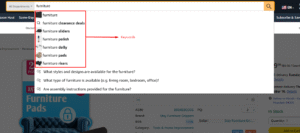
- Primary Keywords
These are high-volume, product-defining terms customers use to find items like yours. They should be naturally placed in your title and bullet points for maximum visibility.
- Long-Tail Keywords
These are more specific phrases that show strong buying intent. Though they get fewer searches, they often convert better and face less competition.
- Competitor Keywords
Analyze what your top competitors are ranking for. This helps uncover market gaps and untapped keyword opportunities.
- Seasonal & Trending Keywords
Leverage terms that spike during holidays or emerging trends to capture time-sensitive traffic.
Tools like Helium 10, Jungle Scout, and Amazon Brand Analytics are excellent for data-driven keyword discovery, but don’t ignore manual methods — Amazon’s own search suggestions and competitor listings often reveal powerful hidden gems.
In short, mastering keyword research means understanding how your customers search and aligning your listings with what they’re ready to buy.
2. Product Title Optimization
Your Amazon product title is more than just a label — it’s the first thing shoppers (and Amazon’s algorithm) see. It tells both audiences exactly what your product is and why it’s worth clicking. In fact, your title directly influences your Click-Through Rate (CTR) — one of the most critical ranking and conversion factors on Amazon.
When you think about Amazon Listing Optimization, your title should work like a mini sales pitch — clear, keyword-rich, and persuasive. It’s what convinces a shopper to choose your listing over your competitors.

The Role of an Optimized Amazon Title
- Attracts clicks by standing out in search results
- Increases CTR and lowers ACoS by targeting the right audience
- Builds trust and excitement before the shopper even visits your listing
- Quickly explains what makes your product unique
How to Write the Best Amazon Product Title
- Keep it concise: Stay under 80 characters where possible, since mobile users see truncated titles.
- Start with your brand name: Especially if it carries recognition or credibility.
- Add model or product type: Help buyers instantly identify your product category.
- Include high-performing keywords: Use phrases your ideal customers actually search for.
- Use power words: Add emotional or descriptive terms like “Ultra Soft,” “Eco-Friendly,” or “Professional Grade.”
- Highlight unique features: What makes your product better? Call it out.
- Be clear about specifications: Mention size, color, quantity, or target audience when relevant.
3. Bullet Points
Your Amazon bullet points are one of the most powerful parts of your listing. They appear right under the product title and price — exactly where shoppers look first when scanning for quick details. These short sections give customers an instant idea of why your product is worth buying, without making them read a long description.
Each bullet point should do more than describe — it should sell. Focus on what makes your product valuable, unique, and worth choosing over competitors.
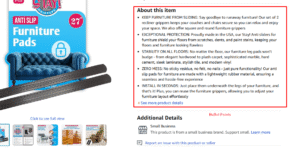
How to Write Compelling Bullet Points That Convert
- Start with the Strongest Benefit
Lead with what buyers care about most — the feature that solves their problem or adds real value. For example, instead of saying “Made with stainless steel”, try “Durable stainless steel build that lasts for years.”
- Focus on Benefits, Not Just Features
Don’t just list specifications — explain how they improve the user’s experience. Turn “Lightweight design” into “Lightweight build for easy travel and everyday use.”
- Use Keywords Naturally
Weave in your main and long-tail keywords organically. This boosts your Amazon SEO and helps your product appear in more relevant searches without sounding robotic.
- Keep It Short and Easy to Scan
Amazon recommends under 200 characters per bullet. Write short, punchy sentences that get straight to the point — perfect for shoppers browsing on mobile devices.
- Highlight What Makes You Different
Showcase your edge — whether it’s premium materials, eco-friendly design, an extended warranty, or a free bonus item. Anything that builds trust or adds value should stand out.
- Update Regularly
Monitor which bullets perform best and adjust based on customer feedback and keyword trends to stay competitive.
4. Product Images
The saying “a picture is worth a thousand words” couldn’t be more true on Amazon. Your product images are often what decide whether a shopper clicks — or scrolls past. High-quality visuals don’t just attract attention; they help customers imagine owning and using your product, which directly improves click-through and conversion rates.

Why Images Matter on Amazon
Product images appear right next to your title and price — they form the first impression. A strong image set helps shoppers instantly understand the product’s use, quality, and scale, often influencing the purchase decision before they even read the description.
How to Optimize Your Amazon Product Images
- Follow Amazon’s Image Guidelines
Always start with a clean, high-resolution hero image on a white background. This is the main image that appears in search results, so make it crisp, bright, and professional.
- Use Every Image Slot Available
Amazon allows multiple images — use them all. Include different angles, product variations, close-ups, and lifestyle shots that show the product in action.
- Show Real-Life Use Cases
Lifestyle images help customers visualize how the product fits into their daily lives. Whether it’s a kitchen tool in use or a fashion accessory styled with an outfit, these images create emotional connection.
- Add Infographic-Style Visuals
Infographics are perfect for highlighting product benefits, specifications, and size comparisons. They simplify complex information and make your listing more scannable.
- Use High-Resolution Photos for Zoom
Upload images that are at least 1000×1000 pixels to enable Amazon’s zoom feature. The ability to see details up close builds trust and increases purchase confidence.
- Leverage AI Image Optimization
Modern AI tools can enhance image clarity, lighting, and even generate realistic lifestyle backgrounds — saving time while improving visual quality.
- Stay Consistent with Branding
Keep your image style, lighting, and tone consistent across all listings to build brand recognition and professionalism.
5. Categories
Choosing the right Amazon category ensures your product appears where shoppers actually look. Categories (or browse nodes) help Amazon’s algorithm understand your product and match it with relevant searches.
If your item is miss-categorized, it may never reach the right audience — no matter how good your keywords or images are.
Always verify your category in Seller Central, compare with top competitors, and make sure it aligns with buyer intent. The right placement not only boosts visibility but also improves conversions by putting your product in front of ready-to-buy customers.
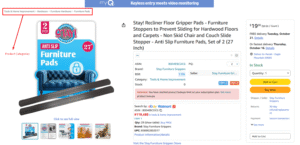
6. Product Description
Your Amazon product description is where curiosity turns into confidence. Located further down the page, this section gives you space to go beyond bullet points — to tell your brand story, explain key benefits, and address buyer concerns before they hit “Add to Cart.”
A strong description doesn’t just inform — it sells. It blends persuasive storytelling with strategic SEO to connect emotionally with your audience and build trust.
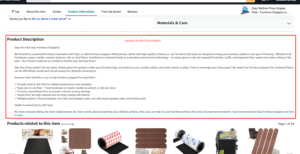
How to Write Product Descriptions That Convert
- Tell a Story
Start with the problem your product solves and show how it improves your customer’s life. Real-world examples and relatable situations make your copy memorable.
- Focus on Benefits Over Features
Don’t just list specs — explain why they matter. Instead of saying “Made from stainless steel,” say “Durable stainless steel design that won’t rust, ensuring years of reliable use.”
- Incorporate Keywords Naturally
Use high-performing keywords seamlessly throughout your text to boost visibility without sounding robotic.
- Make It Readable
Use short paragraphs, line breaks, and simple HTML tags (<br>, <b>, <ul>) to improve readability and mobile experience.
- End with a Call to Action
Encourage action with persuasive phrases like “Upgrade your daily routine today” or “Experience the comfort you deserve.”
A well-crafted product description not only answers questions — it paints a picture of ownership. By combining storytelling, clear formatting, and smart keyword placement, you can transform your listing into a powerful sales tool that converts browsers into buyers.
7. A+ Content
A+ Content is one of the most powerful tools for building trust and driving sales on Amazon. Found in the product description section, it lets brand-registered sellers enhance their listings with images, text blocks, charts, and comparison modules that go far beyond standard descriptions.
The goal? To create a visually rich, informative experience that helps shoppers quickly understand your product, trust your brand, and feel confident hitting “Add to Cart.”

Why A+ Content Matters
Well-crafted A+ Content doesn’t just look great — it performs. Studies show that basic A+ layouts can increase sales by up to 8%, while Premium A+ can deliver as much as 20% growth. It’s your chance to turn a simple listing into a professional, branded storefront.
How to Optimize A+ Content for Maximum Impact
- Use High-Quality Visuals – Include lifestyle images, close-ups, and graphics that clearly highlight your product’s best features.
- Tell a Visual Story – Use design and layout to show how your product fits into customers’ lives.
- Add Comparison Charts – Help buyers see why your product stands out versus competitors.
- Integrate Keyword-Rich Text – Use crawlable sections strategically so your A+ Content also improves Amazon SEO visibility.
- Align with Your Brand Story – Combine A+ with your Brand Story module to create an emotional connection that builds loyalty and recognition.
When done right, A+ Content transforms your listing into a brand experience, helping you stand out from competitors while increasing both conversion rate and customer trust.
8. Customer Reviews
On Amazon, customer reviews are one of the most powerful factors influencing a buyer’s decision. The star rating and review count appear right next to your product title — shaping a shopper’s first impression instantly. In fact, studies show that 93% of consumers read reviews before buying, and 91% trust them as much as personal recommendations.
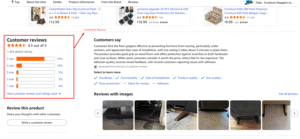
Why Reviews Matter
Reviews serve as social proof. They validate your product’s quality, build credibility, and can significantly boost both conversion rates and organic ranking. The more positive and recent your reviews are, the more confident customers feel about purchasing.
How to Optimize Customer Reviews
- Deliver a Great Experience
The best way to earn positive reviews is simple — provide a great product, fast shipping, and responsive customer support.
- Use Amazon’s Tools Wisely
Take advantage of the “Request a Review” feature or send polite, compliant post-purchase messages to encourage authentic feedback.
- Leverage Amazon Vine
Enroll eligible products in the Amazon Vine program to gather honest reviews from trusted reviewers early on.
- Monitor and Respond
Reply to reviews professionally, especially negative ones. A calm, helpful response can turn a bad experience into a positive impression for future buyers.
- Learn from Feedback
Identify recurring comments or complaints and use them to improve your product details, images, and descriptions.
Conclusion: Turning Optimization into Ongoing Success
Optimizing your Amazon product listings isn’t a one-time task — it’s a continuous process that combines strategy, creativity, and data. Every element, from titles and bullet points to images, A+ Content, and reviews, plays a vital role in how shoppers find, trust, and choose your product.
By focusing on keyword relevance, clear storytelling, and customer experience, you help Amazon’s algorithm recognize your product as both valuable and reliable — two factors that drive higher rankings and sales.
Remember, successful sellers don’t just aim to appear in search results; they aim to convert browsers into loyal customers. Keep testing, refining, and learning from your analytics and reviews.
In the end, strong Amazon Product Listing Optimization is about more than visibility — it’s about building a trusted brand that consistently earns clicks, conversions, and customer loyalty.
Frequently Asked Questions
- How do I get my listing higher on Amazon search results?
Use relevant keywords in your title, bullets, and backend terms, improve product images, and earn positive reviews. Consistent sales, competitive pricing, and strong conversion rates help boost your Amazon search ranking effectively. - What is the A10 algorithm on Amazon?
The A10 algorithm is Amazon’s updated search engine that ranks products based on relevance, customer satisfaction, sales performance, and listing quality—placing less emphasis on ad spend and more on genuine organic performance and buyer experience.
- What’s the best way to start optimizing your Amazon product listing?
Start with a keyword-rich title, clear bullet points, and a benefit-driven description. Then enhance visuals, add A+ Content, and encourage positive reviews to improve engagement, visibility, and conversion rates on Amazon.
- Can You Use ChatGPT For Amazon Listing Optimization?
Yes! ChatGPT can help you craft SEO-friendly titles, bullet points, and descriptions, generate keyword ideas, and refine A+ Content. It’s a powerful tool for Amazon sellers to save time, boost creativity, and improve listing performance.

